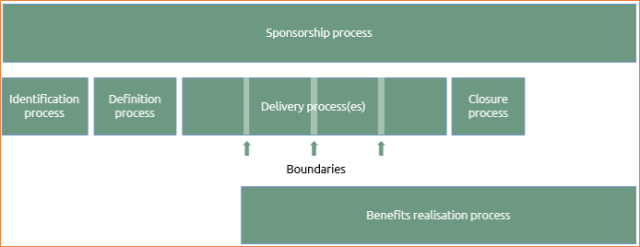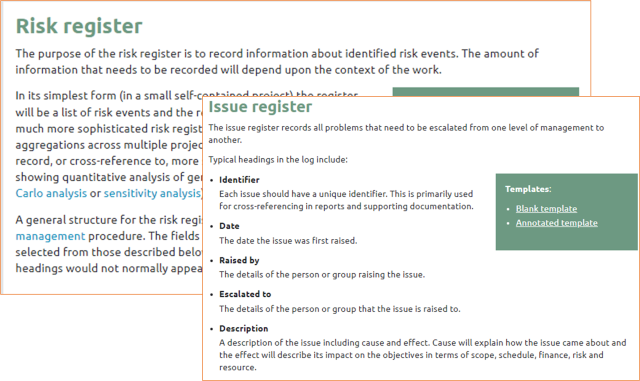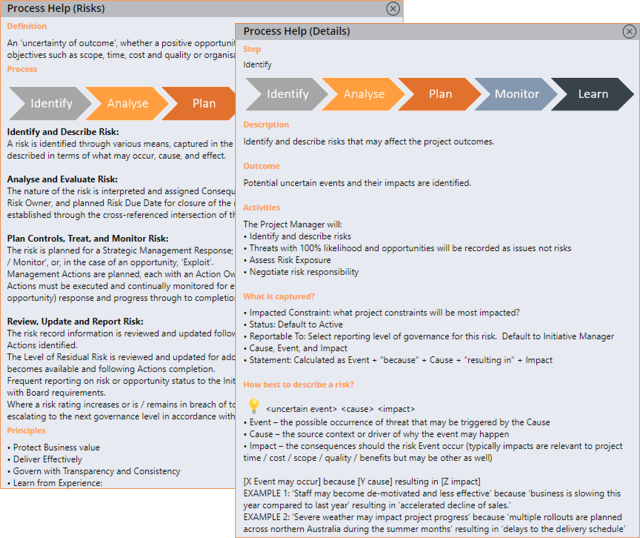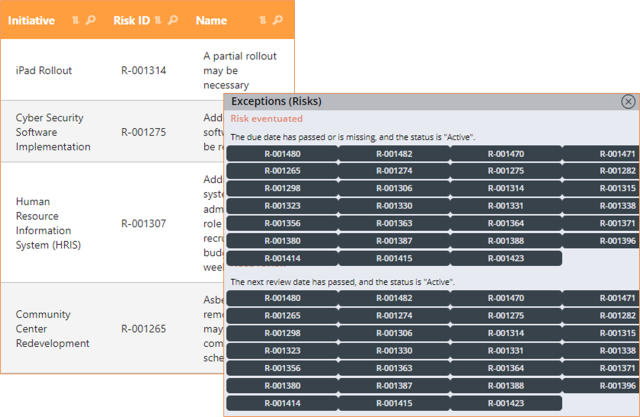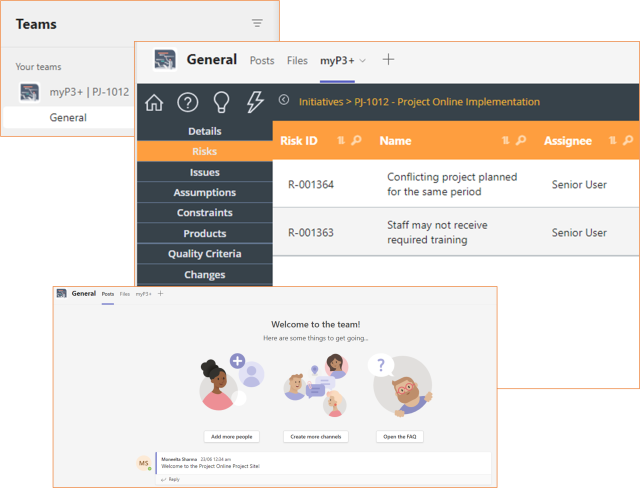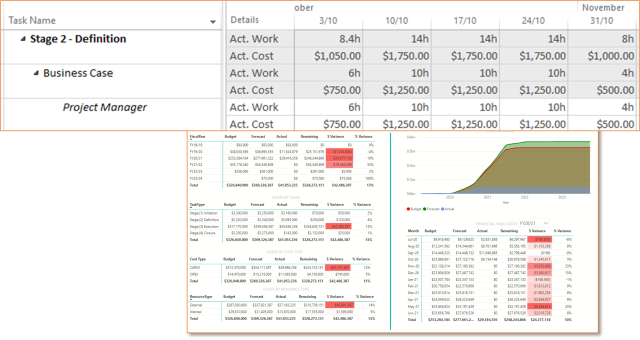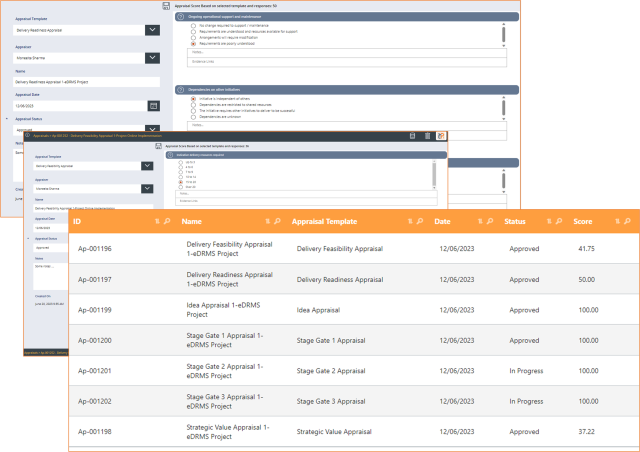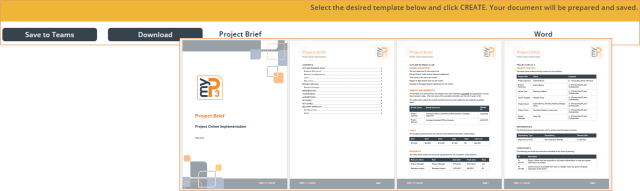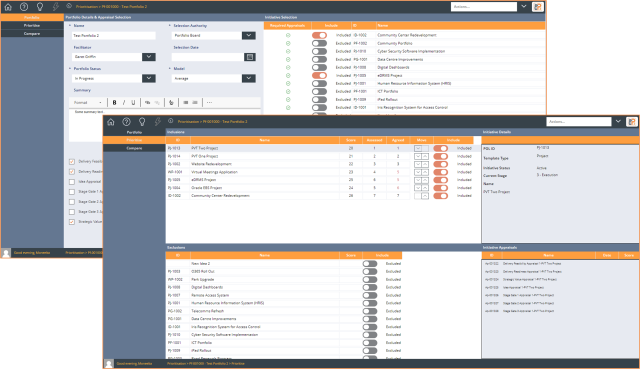Home | PPM SolutionsmyP3+
What is myP3+? An easy-to-use Project Portfolio Management (PPM) solution for capturing, analysing, and reporting project portfolios data together with a built-in and guided delivery framework. This next generation project management tool has been built from the ground up by our consultants based on their field-experience with clients. myP3+ will; Standardise how your initiatives are managed; Empower your team to get delivery right; Empower your leaders to deliver value; Assure your teams as they work; Centralise project communication; Save time document writing; and much more!
myP3 has successfully partnered with clients around Australia in government, manufacturing, utilities, resources, health and education to provide superior PMO and delivery services. Our mission is simple. It’s to help you achieve Better Project Outcomes through being your PPM partner of choice.
myP3+ will empower your organisation to accelerate your project success and have greater visibility every step of the way with its intuitive platform and myP3 experts on hand to guide you. We’d love to show you how myP3+ is the future in delivering better project outcomes.
Please book your free demonstration today or make an enquiry if you have any questions. myP3+ will help you unleash your project delivery potential.

Click on an icon to find out more about the Feature, or scroll through the Features Overview below.
Framework
MANAGE INITIATIVES YOUR WAY
myP3+ allows you to set your own delivery process. For example:
Don’t have delivery processes? myP3+ comes inbuilt with our best practice delivery processes – use these for a while and as you find areas to tailor and fit how you want to do things, then update as you go! |
Controls
SET THE INFORMATION YOU WANT TO CAPTURE
myP3+ allows you to set your own management controls (templates). For example:
Don’t have management controls (templates)? myP3+ comes inbuilt with our best practice management controls (templates) – use these for a while and as you find areas to tailor and fit how you want to do things, then update as you go! |
Process Help
LOWER THE BARRIER TO ENTRY FOR NEW PROJECT MANAGERS
myP3+ provides process help as you are entering risk, issues etc. For example:
|
Exception Help
ENSURE DATA ACCURACY AND ENCOURAGE EARLY INTERVENTION
myP3+ provides exception help and suggested actions to rectify the exceptions. For example:
|
Collaboration
DECENTRALISE FROM AN APP TO WHERE PEOPLE ARE WORKING – MICROSOFT TEAMS
myP3+ integrates with Microsoft Teams to provide a single collaboration platform. For example:
|
Reporting
MAKE BETTER DECISIONS THROUGH VISIBILITY AND TRANSPARENCY
myP3+ provides dashboards and analysis reports for all aspects of delivery. For example:
|
Integration
REDUCE DUPLICATION OF DATA ENTRY AND HUMAN ERROR
myP3+ provides finance and timekeeping integration. For example:
|
Appraisals
IDENTIFY NEEDS, VALUE, STRENGTHS AND WEAKNESSES
myP3+ lets you set up appraisals based on your criteria. For example:
|
Document Automation
SAVE TIME CREATING DOCUMENTS
myP3+ automatically generates your Project Management documents using the data project teams have entered into project controls. For example:
|
Demand Pipeline & Prioritisation
DELIVER THE HIGHEST VALUE INITIATIVES – AT THE RIGHT TIME
myP3+ helps capture demand and prioritise initiatives. For example:
|
Artificial Intelligence
GET READY FOR AI
myP3+ gets you started for AI by structuring your PPM data. For example:
|
Security & Platform
USE YOUR MICROSOFT PLATFORM
myP3+ is built on and uses the Microsoft 365 Platform to store data and control access. For example:
|